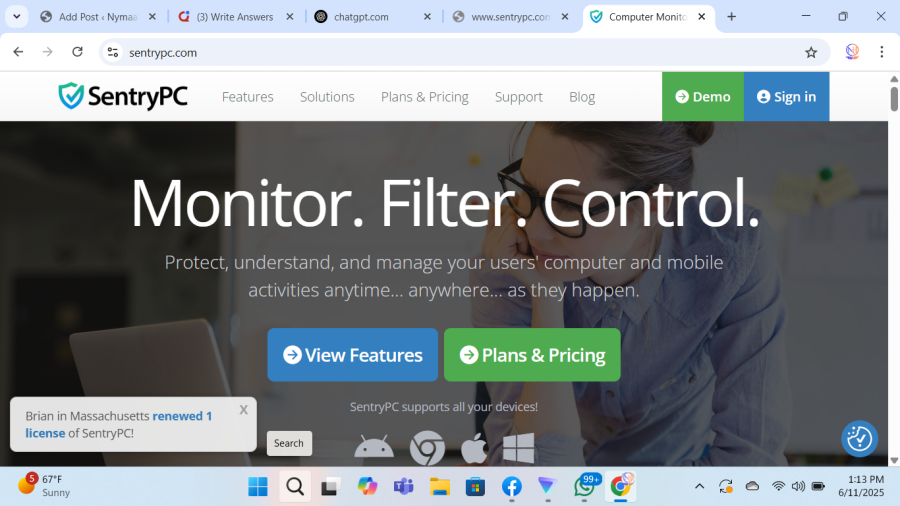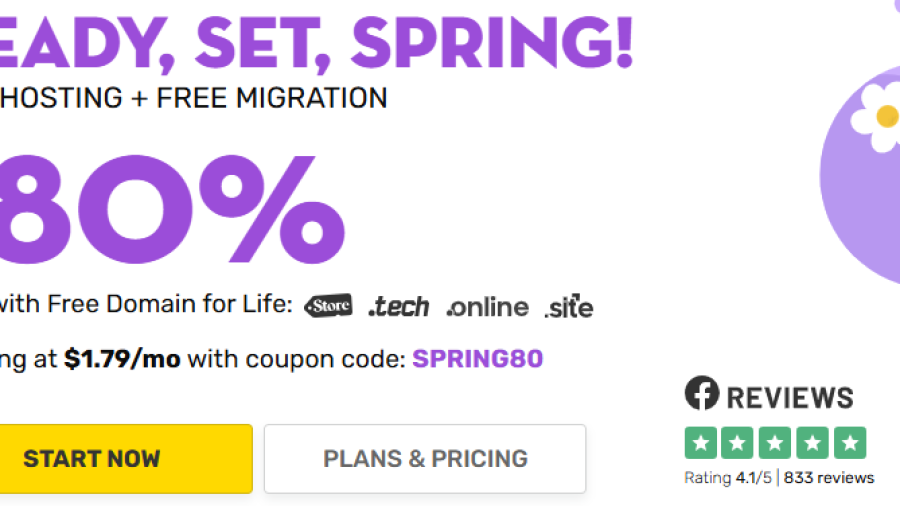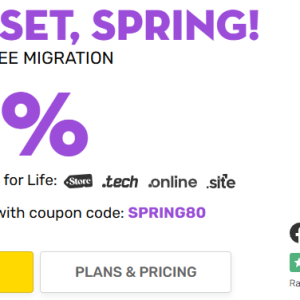1.SentryPC Reseller Program & Monitoring Software Review:
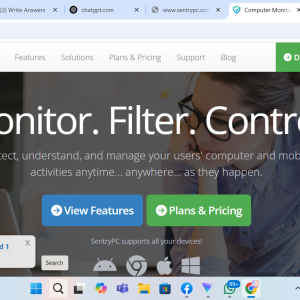
SentryPC is monitoring software developed by Spytech Software (founded 1998; rebranded 2005) . Designed primarily for employee oversight, parental control, and school environments, it works stealthily on Windows and macOS systems to log activity, block content, enforce schedules, and capture screenshots and keystrokes.
2. The Reseller/Affiliate Program
Their reseller or affiliate program offers:
-
40 % commission on every sale made via your custom link.
-
Free to join with real-time analytics and banner tools.
-
Monthly payouts (around the 15th) via check or direct deposit.
-
Cookie tracking—commission applies even if the user purchases later .
Pros: Generous commission, easy to sign up, marketing resources included.
Cons: You must create unique promotional content—copy-pasting their site is disallowed .
3. Feature Overview
3.1 Core Features
-
Activity monitoring: Captures keystrokes, app/web usage, file events, clipboard, external drives .
-
Screenshots: Taken at intervals or triggered by keywords—dual monitor supported.
-
Content filtering: Block or allow websites, apps, games, set block schedules .
-
Time controls: Set daily/week usage limits or block by schedule .
-
Remote/cloud access: Admin dashboard accessible via web, 2 FA, audit logs .
-
Geofencing & device logging: IP & geolocation tracking (for remote monitoring) and USB/print/file logs .
3.2 Platform Support
-
Available: Windows & macOS desktops and Chromebooks to some extent.
-
Lacking: No mobile app monitoring for iOS/Android (beyond desktop login) .
4. Pricing Structure
Pricing is tiered by license count and screenshot storage:
-
Basic: ~$60–70/year for a single PC; +$20–30 per additional PC .
-
Business tiers:
-
50 devices: $1,495/year (~$30 each)
-
100 devices: $2,495 (~$25 each)
-
250 devices: $4,995 (~$20 each)
-
500: $7,495 (~$15 each)
-
1,000: $9,995 (~$10/ea) .
-
-
Screenshots caps per tier: from 500 on Basic to 2,000 on mid-to-high business plans .
-
Free trial: No free trial, but a demo dashboard is available .
-
No refunds: Licensed on an “as-is” basis. No refunds after purchase .
5. Pros & Cons Overview
✅ Pros
-
Comprehensive monitoring: Keystrokes, screenshots, website/app logs, file/USB activity, print jobs, and geofencing
-
Remote, cloud-based management: Access data from anywhere with 2‑step verification and audit logs .
-
Time & content control: Flexible scheduling and filtering per user/device Scalable pricing: Per-device cost decreases significantly at higher tiers, full feature access even at base level .
-
Affiliate opportunity: 40 % commissions, solid promotional tools .
⚠️ Cons
-
No mobile OS monitoring: iOS & Android are unsupported .
-
Data overload: Screenshots and logs can overwhelm admins (hundreds taken in hours) .
-
Customer support mixed:
-
Business.com praises support
-
G2 includes complaints such as “The worst customer service” where support said, “I have to believe this problem is on your end” .
-
Trustpilot/TopConsumerReviews suggest a mediocre 3.6–3.8/5 average .
-
-
Installation friction: Antivirus tools may flag it, requiring manual exclusions .
-
No refund, limited trial: Only a demo—not live software—must pay before committing .
6. User Feedback
Third-party review sites:
-
Trustburn: 8 customer reviews, average 4.1/5, praising usability and support.
“SentryPC is an indispensable tool for any employer… always available to assist…” —Yustyna Wilson
“✅ I’ve tried several… none have been as effective as SentryPC.” —Tom Mundy -
G2 (2 reviews):
-
One 1-star citing unreliability and dismissive support.
-
One 5-star calling it “Great for monitoring!” but notes transparency of monitoring may alert users .
-
-
TopConsumerReviews: Mixed ratings (2–5 stars), no BBB profile, small review sample .
Expert site reviews:
-
TechRadar (2019): “One of the best in its cohort,” but notes high cost, complex install, no mobile version and limited support .
-
Business.com (Feb 2025): 8.5/10, favorably priced, easy UI, good features; mild criticisms on mobile and trial availability .
-
WizCase (2020): Great features, but UI overwhelming, scheduling inflexible, desktop-only .
-
SkyBootstrap (Apr 2025): Recommends based on cybersecurity and productivity, but advises assessing compatibility .
7. Ideal Use Cases
-
Small to mid-size businesses needing remote oversight, schedule and data leak prevention—especially with Windows/macOS setups.
-
Parents of older children/teens wanting deep insight into computer behavior, provided they’re comfortable managing data volume.
-
Educational institutions seeking PC monitoring in labs (no mobile devices).
-
Resellers & affiliates aiming to earn through a 40 % commission model.
Less suitable for:
-
Users wanting mobile device monitoring.
-
Families seeking intuitive, mobile-inclusive parental control.
-
Those who need a free trial or refund options.
-
Non-technical admins who may be intimidated by initial AV configuration and data management.
8. Final Verdict
SentryPC is a powerful and feature-rich monitoring platform, best suited for desktops/Chromebooks. It delivers excellent value, especially at scale, with all features intact—even at lower tiers. Complex installation, data saturation, and mixed support experiences are drawbacks. Absence of mobile coverage and refund/trial limitations may deter some users.
For SentryPC Reseller Program & Monitoring Software Review
. However, you must produce original marketing content to avoid auto-disqualification.
Bottom line:
-
✅ Good choice for Windows/macOS-focused businesses, tech-savvy parents wanting granular oversight, and affiliates looking for high commission deals.
-
⚠️ Skip or proceed with caution if mobile support is crucial, you need robust trial/refund protection, or if non-technical users will manage the deployment.
Tips Before You Commit
-
Test the demo—be sure the UI suits your needs.
-
Check compatibility—especially with AV protections.
-
Plan for data management—have workflows to sift logs & screenshots.
-
Broach privacy concerns—be transparent with monitored users if required.